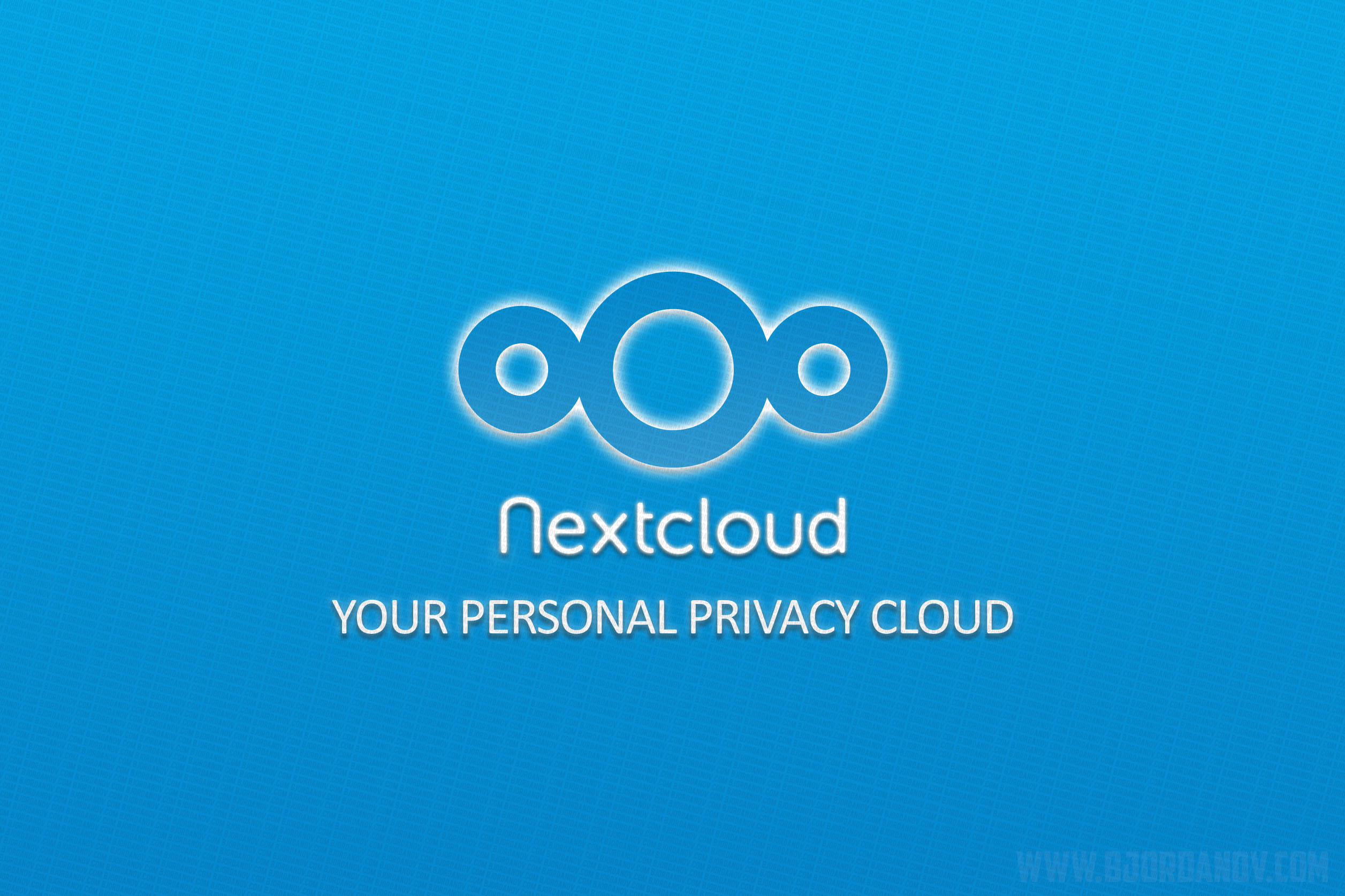What made me move to a personal cloud?
Nowadays every big corporation is monitoring us and if it could, it would take all our biometrics and data and use them as it sees fit. I am very aware that all our data online such as music, pictures, chat, voice messages, e-mails, browsing history and all the things we share are no longer private. This is something that bugs me, not because I am someone who has something to hide, but because I respect myself and when a company as big as Google asks me to “READ AND AGREE” to its new terms I just “READ AND DISAGREE”. Lazy people will be hooked with those terms they agreed to, without first reading them and then, at some point in their lives, realise they did an irreparable mistake.
I don’t trust even those companies who swear in their honesty and are telling you they won’t ever track you. Why? Well, because they can. And if they can, they probably will. I mean let’s be honest. If something is free, too cheap or too wonderful to believe it probably has it’s cost. How do you think they pay for such services? One good way is selling your data to bigger companies, so they show you relative adds and who knows what else they use that data for. That’s why I got myself a personal VPS server and I use my own VPN for privacy.
Why did I choose Next Cloud?
It’s open-source
Nothing to hide. It’s out there. Next Cloud started as a fork of the popular Own Cloud platform developed by Own Cloud Inc. The core part of the source code is out there, easy for everyone to access on Github, analyse, improve, comment and develop. It’s a very brave and wise decision to make an open-source personal cloud project.
It’s private
It’s completely private and can easily be run on a personal machine. You are not dependent on Google, Microsoft or anyone else. It has settings to encrypt all your uploaded files and documents with a custom key. Share just the folders you want with only those people that you give a private link. You decide if they can just read the data or edit it and upload new files.
It’s free
There is a free and a paid version but trust me the free version covers everything that you’ll ever want from a personal cloud software without limitations. If it’s for personal use you’ll hardly ever feel like you need an upgrade. I’m using Next Cloud in the last 5 years and I can’t stress how happy am I and how feature-rich it is.
Sync all your contacts, messages, calendar, emails, files in real-time
You need a personal cloud solution. Well, that’s the point. Sync everything. Just put it in one place and make yourself feel at home on your phone, on your PC and in every browser. Just set it up once and you won’t need to change anything. It just works!
It’s easy to use
I can’t stress enough how easy it is to set up a Next Cloud installation. It’s not only the install that goes fast and smooth. The whole process is very intuitive. Once you have it on your server, just connect all your other devices and forget about it.
Big variety of different Plugins and Modules
This is just heaven for those people who are really organised and like to use a big number of instruments to organise and make their lives easier. Aside from the native functions such as – Calendar, Gallery, File Manager, Contact Manager, you can add many different plugins like Notes, Deck, Phone Track, Forms, Tasks, Passwords and more. You can even integrate Keeweb, Carnet, an email client and more. It’s just amazing how rich the library of modules is.
Blazing fast
I know this can be subjective and really depends on the server speed but Next Cloud is stable and really fast running on mine. So far I’m really happy with the refresh-rate with which my contacts, calendars and files are update
Integrations
Well, that’s not the particular reason I decided to use Next Cloud because I don’t mind Google APIs and others but it’s working like a charm with Keeweb, Markor and other apps you can find in the F-Droid store.
Things I don’t like about Next Cloud
The Update Process
As is easy as it is to set up a new Next Cloud installation it’s twice as hard when it comes to updates. It’s just a miracle if you manage to update the application through the GUI (graphic user interface). You’ll encounter numerous errors during the updates. Some related to third party plugins, some related to Next Cloud itself.
It’s also known that the latest version of Next Cloud may not work very well with all plugins you had previously installed. I had such a problem with Keeweb in the past.
The Documentation Guide
The Documentation isn’t updated very often and therefore sometimes it’s just not relevant. Some things weren’t very clear to me. There are a lot of redirects back and forth for the different versions of the software and that’s why the debugging process can be annoying.
The Forum
Although the community behind the Next Cloud project development is very friendly and always ready to help, a post in the forum can sometimes stay unanswered with many postings of people asking about the same or similar problem that they couldn’t solve.