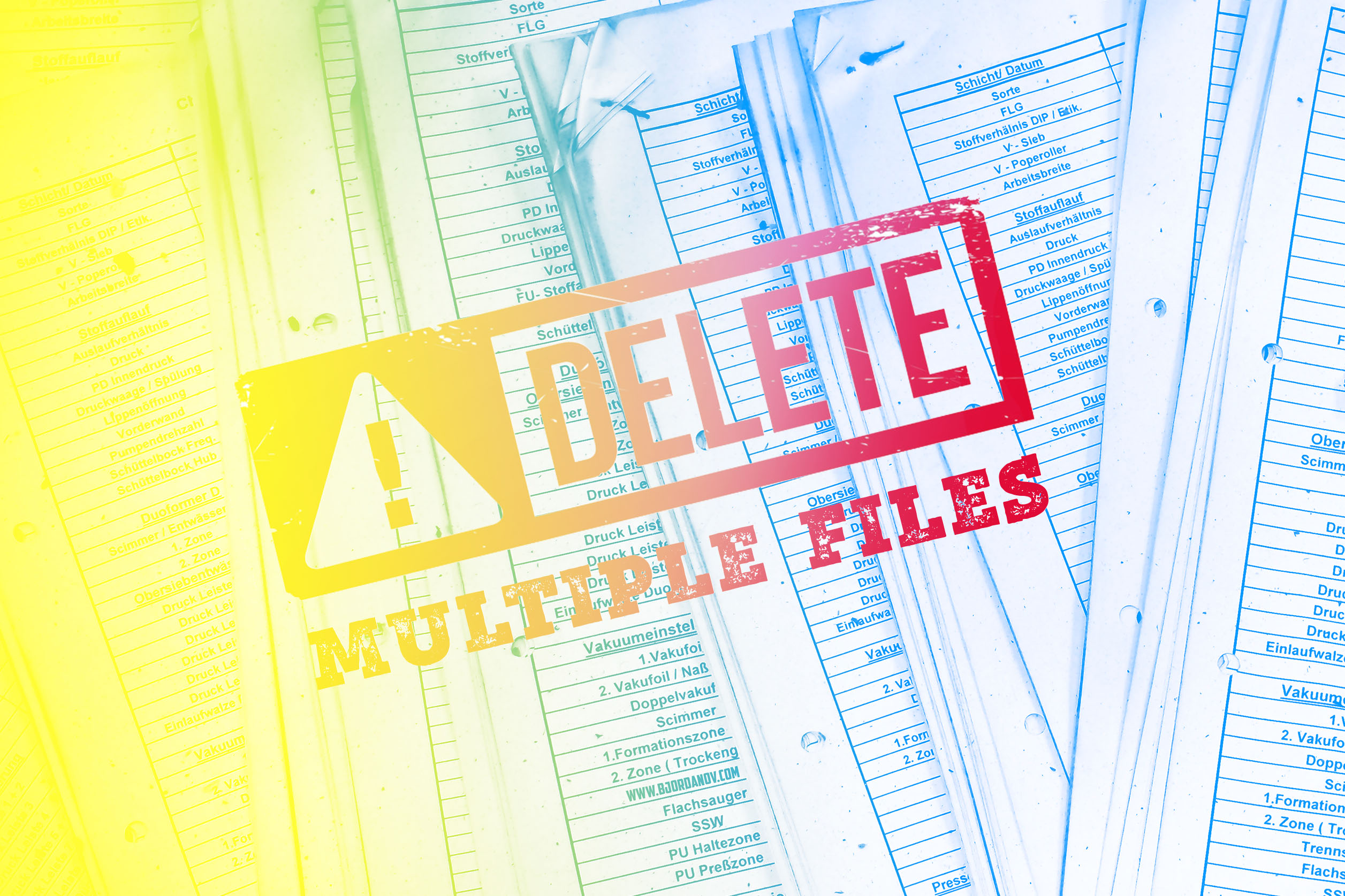Removing multiple files with duplicate filenames from Windows
This post is going to be a short one. Since I started this blog I am using it as a reference when I need something for me to be easily accessible so I can come back and take a look on what I’ve already done. I am glad I can share the benefit of you also having quick access to some useful stuff.
If you are on a PC and using Windows you will be easily able to search and remove all files with duplicate filenames this way:
First press (Win + R) -> type in CMD ->-> hit Enter -> cd/ C:/folderpath -> type in this command:
del /s /q /f /a THEDUPLICATEDFILENAME
This will find every instance of the files containing THEDUPLICATEDFILENAME and delete it.
If you want to remove some junk files with the same file extension just use this command instead:
del /s /q /f /a *.JPEG
Removing MAC junk files such as .DS_STORE
del /s /q /f /a .DS_STORE
If you want to remove the ._filename garbage files from OS X left on your Windows machine use:
del /s /q /f /a:h ._*
NOTE! This will only search and remove files inside the folder you’re in, to change the folder just use the cd \ command. Example:
cd C:\Users\Youruser\Desktop\plugins
You can automate the process by saving this with a text editor into .bat file and run it with two clicks afterwards.