What is Windows 10 Ameliorated Edition?
Updated: October 2, 2023
Windows 10 Ameliorated Edition (AME) is a customized version of Windows 10 designed to provide a purified and improved computing experience. It goes beyond the standard Windows 10 by removing bloatware, enhancing privacy, and optimizing system performance. This open-source project, available on GitHub, uses carefully crafted scripts to achieve these goals.
How does Windows 10 AME differentiate from Windows 10 by Microsoft?
- Turns off all the spying features of Windows 10
- Disables Cortana
- Removes Edge browser and installs a more privacy oriented browser of your choice instead
- Removes the MS Office because it has a keylogger inside
- Denies 94% of the attacks related to the Administrator vulnerability
- Removes the bloat from the “Start menu” and the Taskbar
- Removes the advertising software that comes preinstalled with Windows 10
- Removes unneeded bloat from the GUI
Unlocking Windows with Microsoft Activation Scripts (MAS)
Microsoft Activation Scripts (MAS) is a powerful tool that offers legal ways to activate Windows. It provides various activation methods, including HWID, Ohook, KMS38, and Online KMS, with a focus on open-source code to minimize antivirus detections. Follow these steps to activate Windows:
Method 1 – PowerShell (Recommended):
- Right-click on the Windows start menu and select PowerShell (Windows 8.1/10/11).
- Copy and Paste the following code then press “Enter”:
irm https://massgrave.dev/get | iex
- Follow the on-screen instructions to complete the activation process.
Method 2 – Traditional:
- Download the MAS file and extract it.
- Locate the “All-In-One-Version” folder in the extracted files.
- Run the “MAS_AIO.cmd” file.
- Follow the on-screen instructions to complete the activation process.
Installation Requirements for AME 10 (Playbooks)
Before installing AME 10, ensure the following requirements are met:
- A fully updated version of Windows 10 22H2 Home or Pro
- Disabled Microsoft Defender
- AME Wizard Beta, it’s folder and %TEMP% must be added as exceptions in MS Defender
- Adjusted Windows Security settings
Upgrading Windows 10 Legacy AME to Latest release:
If you plan to upgrade from a legacy AME release to AME 10, consult the provided guide. Keep in mind that Ameliorated may not provide support for this method outside of the documentation.
Windows 10 AME Advantages and Disadvantages
Advantages:
- Uses 80% less RAM and CPU usage
- Quick startup times
- Cleaner GUI
- It’s not sending your data to Microsoft
- Requires Administrator password for basic operations
- You can customize your AME Playbook according to your taste
Disadvantages:
- Possible DirectX 12 issues (rare)
- Incompatibility with new MS Office (uses alternatives)
Limited customization options(improved with playbooks)Some system settings may reset after a restart(improved with playbooks)No official updates or support(improved with playbooks)- No support for 32-bit versions
Internal search function may not work as intended(improved with playbooks)
The methods mentioned below are mainly for those who installed windows 10 AME from an ISO.
Windows 10 AME Automated Batch File – ISO Method
This batch file can automate various tasks with Windows 10 AME, including changing usernames, modifying lock screen images, adjusting language settings, elevating user permissions, enabling Windows Script Host, and more. This method is primarily for users who installed AME using the ISO method.
Advanced Language Configuration – ISO Method
If you used the old ISO method for installation and want to customize your input language, follow these steps:
Windows Language Configuration
$lang = New-WinUserLanguageList en-US
$lang.Add("bg")
$lang[1].InputMethodTips.Clear()
$lang[1].InputMethodTips.Add('0402:00040402')
Set-WinUserLanguageList -LanguageList $lang
Fixing Issues with Cinema4D, Cinebench, and After Effects on Windows 10 AME
If you encounter problems with Cinema4D, Cinebench, or After Effects on Windows 10 AME, you can resolve them by replacing the ClipSVC.dll file. Please note that this may compromise some AME features!
Important !
Never use the following command in the console:
sfc /scannow
This command can undo the AME changes and reinstall Microsoft bloatware.
Is an Open Shell update on Windows 10 Ameliorated usual?
Open Shell is an open-source menu for Windows 10. Updates for Open Shell on Windows 10 Ameliorated are expected. You can choose to update or not. It won’t noticeably impact your current installation.
Final Thoughts
Windows 10 Ameliorated provides an alternative to the standard Windows 10 experience, focusing on privacy, performance, and reduced bloatware. It’s an excellent choice if you value your privacy and want a improved Windows experience.
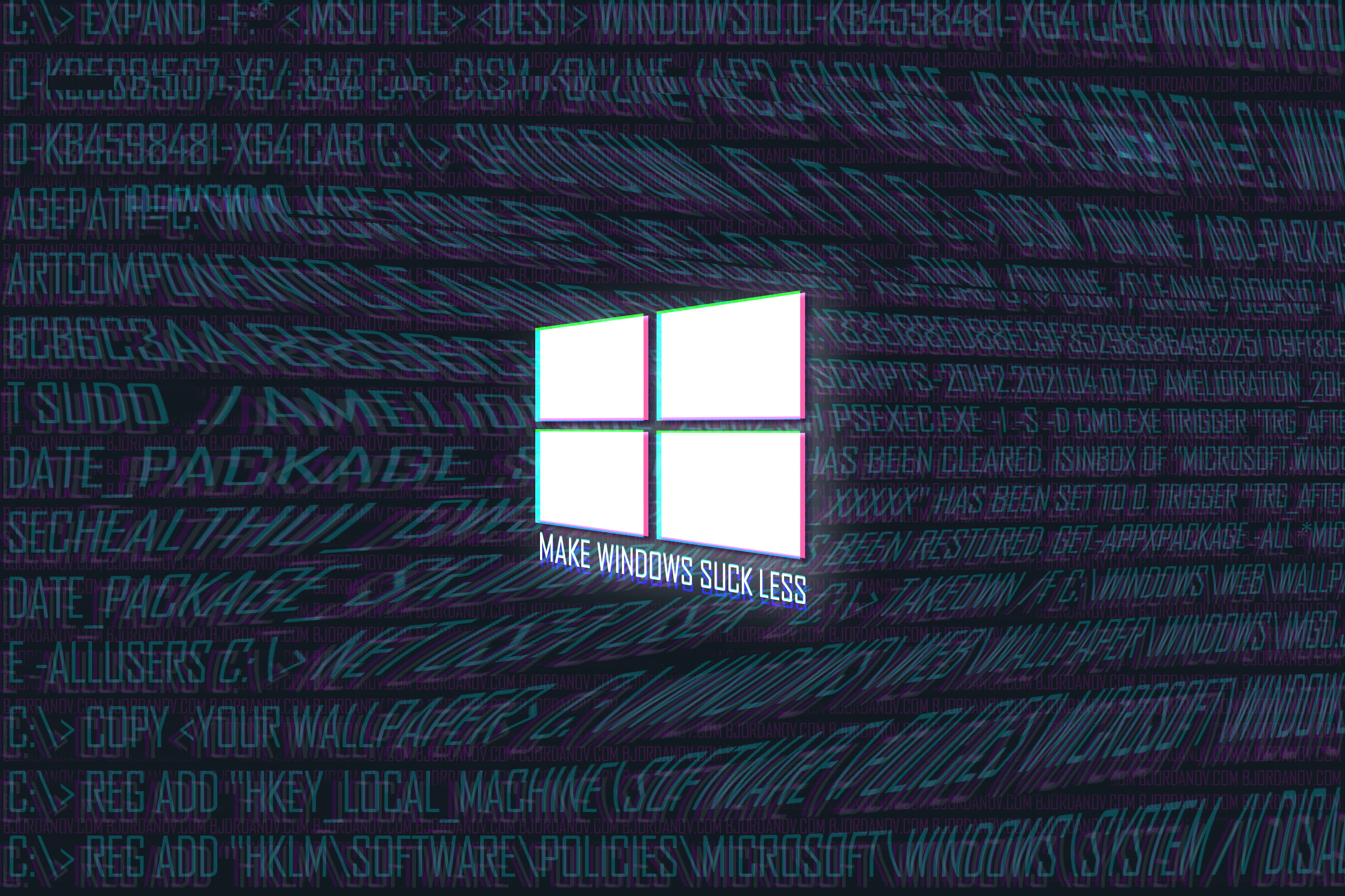
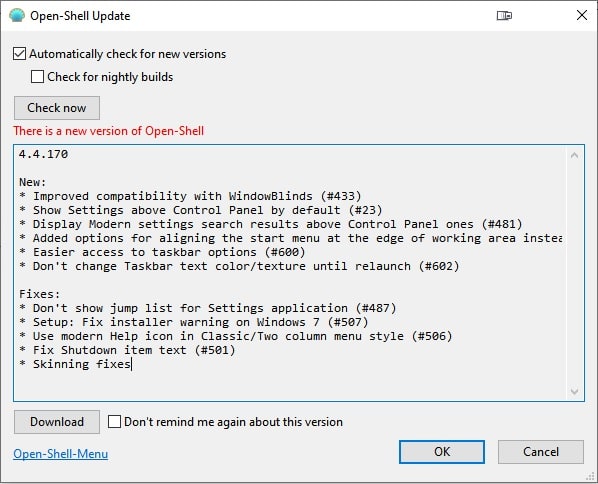
3 thoughts on “Ameliorated Windows 10 AME”
All that will prove very helpful ^_^
I actually landed here after searching on ddg whether there’s any PowerShell on Win AME. This came out on top! So I compliment your SEO proficiency! I wish also to gain this so useful skill. As for motorbiking, not sure yet, but nevertheless we seem to have common interests so don’t hesitate to email me anytime. Kind regards!
Thank you so much for taking the time to write me a comment. I’m glad I could help. I’m always happy to help those folks striving to learn more and find alternative paths. I’ve just sent you a PM with some SEO related articles that are an excellent start for beginners. Keep it informed, and care for your privacy! Linux is the way to go. If you are interested in similar articles, keep an eye on my blog. They’ll keep coming. I have scheduled some for the upcoming weeks.
Pingback: Vasil S.